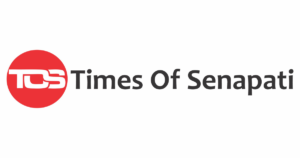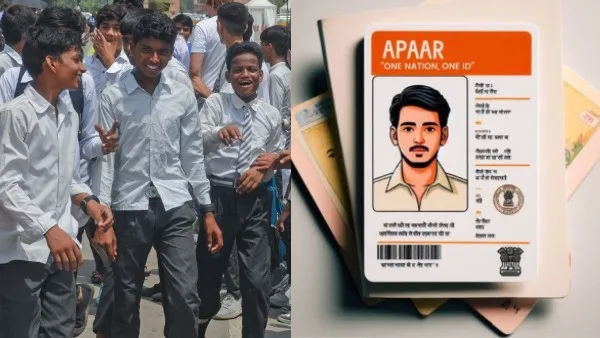NEW DELHI, Nov 21: The Union Ministry of Education has introduced a groundbreaking initiative for students across India: the ‘APAAR ID Card’, or the Automated Permanent Academic Account Registry. This innovative digital ID system, also known as the “One Nation, One Student ID Card,” is designed to simplify academic record-keeping and provide a seamless experience for students transitioning between educational institutions.
What is the APAAR Card?
The APAAR ID is a unique 12-digit identification number issued to students from pre-primary to higher education. It serves as a comprehensive digital repository for academic records, including degrees, awards, scholarships, and credits. With 29.18 crore students already registered, the APAAR Card is poised to become a vital tool for academic transparency and mobility.
Key Features of the APAAR ID Card:
1.Universal Coverage: Applicable to students in both private and government institutions.
2.Digital Integration: Links directly with Aadhaar for KYC verification and lifelong accessibility.
3.Streamlined Transfers: Simplifies transitions between schools, colleges, and universities.
4.Academic Transparency: Offers an accessible, secure digital database for tracking academic milestones.
The card supplements existing Aadhaar IDs and ensures that students’ educational journeys are consolidated into a single, easily accessible platform.
How to Register for an APAAR ID?
Students can register for the APAAR Card via the Academic Bank of Credits (ABC) website. The process requires basic details such as Aadhaar information, school or university details, and DigiLocker integration for secure access.
Steps for Registration:
- Visit the Academic Bank of Credits website.
- Select “My Account” and click on “Student.”
- Complete registration via DigiLocker, providing Aadhaar for KYC verification.
- Enter academic details such as school name, class, or course.
- Submit the form to generate the APAAR ID.
Downloading the APAAR Card:
Once registered, students can download their APAAR Card through DigiLocker:
- Log into the DigiLocker website.
- Navigate to “Academic Bank of Credits” under the education section.
- Click on “ABC ID Card” and select “Download” to save the card in PDF format.
The APAAR Card not only promotes academic consistency but also aligns with the government’s vision for a digitally empowered education system. It facilitates ease of access to academic records, empowering students and educational institutions alike.